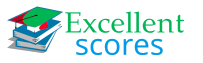BUS445 WK2 Discussion 1
January 10, 2020BUS445 WK 2 Discussion 2
January 10, 2020
Keep a humancomputer interface (HCI) journal with your weekly observations of HCI issues that pertain to you, your work, your family, and your friends. Be sure to document your journal in chronological order.
Some examples of items you might wish to document could include any type of computer system that you directly or indirectly interact with, such as the following:
- ATMs
- Tollbooths
- Self-serve checkouts
- Automated soap dispensers
Your journal should meet the following requirements:
- Title page
- Four or more journal entries that include the following:
- Date
- Title of entry
- Description and thoughts on the interaction
- A summary of 23 pages that discusses the following:
- Your overall experiences
- Items you think could be improved
- Things you would like to see more automated
- How the systems could be improved
- At least 3 references in an APA-formatted reference page. These references should be cited in your summary, and your book may be used as one of your references.
Follow APA guidelines for the journal summary. You can format your journal entries in any format that is readable. If you are in any doubt about your chosen format, consult your instructor.
The following are two sample journal entries. Note that these two example topics (restroom automation and Web banking) may not be used in your journal.
July 15: Restrooms
This entry is specifically regarding the restrooms at the shopping mall. The mall has made some excellent strides toward accessibility in the restrooms, utilizing automatic flushing toilets, soap dispensers, and water faucets. These are easy-to-use systems. The user needs only to wave a hand in front of the sensor or move away from the toilet, and the systems will automatically perform their intended actions. One item that appears to be missing is automatic paper towel dispensers. The manual paper towel dispensers are located at what would be considered an average height, and they use a handle that must be pushed down multiple times to dispense paper towels. In an automated restroom, an automatic paper towel dispenser would provide a better experience and cause less confusion when a user has received automatic service for all of his or her other needs.
July 18: Online Savings Bank Account Setup
I have an online bank that I use for savings, and the bank just recently made changes to its Web site. When I went to the main bank Web site, I was first asked to enter my user ID. Because this was my first time using the new Web site, I had to do some authentication using an access code that was e-mailed to me. As soon as I provided my user ID, the Web site informed me that, because this was my first time accessing the user-friendly Web site, I would need to follow three easy steps as part of the setup. The Web site also provides a tollfree number for customer service, seven days per week, from 8:00am11:30pm. I pressed Continue to start the three steps. The first step was to authenticate my identity, so I provided my access code, Social Security number, and date of birth. The items tabbed nicely from one item to the next and showed a picture of where the digital access code was located. Step two asked me to create security credentials. It included a new password, and then I had to answer several security questions that will be alternately asked when I log in to my account. The final step shows me my answered questions in a nonediting mode, asks me to review my security information, and informs me that an incorrect answer to a security question will lock me out of my account. Clicking Add now will take me to a Consumer Information page that asks me to check a box to confirm that I have read and agreed to the Account Disclosure, Electronic Disclosure and Consent Agreement, and Internet Banking Agreement. Clicking Continue brings me to a screen showing my account name and balance. The new interface is much easier to navigate because it has tabs along the top for all of the relevant transactions that I would want to do. The log off option is easily accessible.