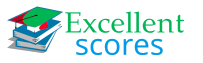Respiration
August 25, 2020Romeo and Juliet
August 25, 2020World Bank GDP Exploration
Part 2
Create a Microsoft Excel worksheet.
List each country associated with your region from Part One (list in Column “A” within your Excel worksheet).
Access The World Bank GDP Data (Links to an external site.) website.
https://data.worldbank.org/indicator/NY.GDP.MKTP.CD
If you want to access the data on your own, you can go to the World Bank website, hover over the Understanding Poverty tab and, under Data and Research, click Open Date by Indicator.
Please note if you go by country, you many not find all of the data below you need, which is why it’s important to go by indicator. This is a great website to use for research in general, as it offers data for hundreds of different indicators.
Using the website, find each country from your map in Part One of this assignment that you already listed on your Excel worksheet. Please note that some countries are listed under their official name on the World Bank website (example: South Korea is the Republic of Korea).
Identify and indicate the following data for each country. If no data is available for a country for one of the indicators, please make a note in the Excel sheet, indicating lack of available data. This is still an important piece of research information. Be sure to use the latest year available.
GDP per capita ($)List under column “B” within your Excel worksheet.
GNI, per capita Atlas Method ($)List under column “C” within your Excel worksheet.
GNI, PPP per capita ($)List under column “D” within your Excel worksheet.
GDP growth (%)List under column “E” within your Excel worksheet.
GDP ($)List under column “F” within your Excel worksheet.
Save your Microsoft Excel worksheet to your computer once you have entered the data.
Submit Part 2 of the assignment by clicking on Submit Assignment.
Then, upload your Excel worksheet file, and click Submit. You can view your submission to ensure you uploaded the correct file by going back to the assignment page.